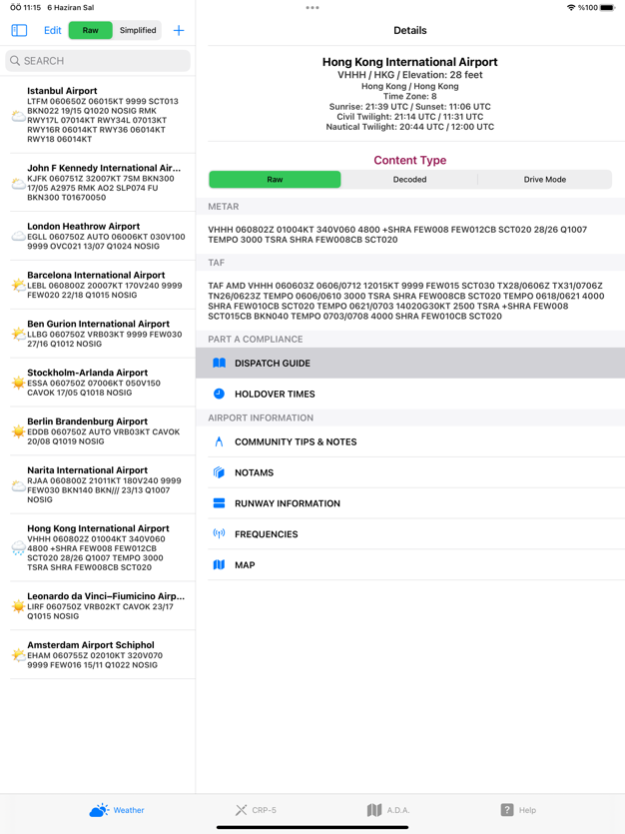ATSU 2.7.0
Continue to app
Paid Version
Publisher Description
ATSU
Online Note Sharing Module (Read other pilot notes about airports)
NOTAMS
Weather & SIGMET & Route Plotting
OPS Suggestions
Dangerous Goods
Runway info
Pilot Tools
ATSU connects all aviators around the world via instant online note sharing and gets the latest weather information and simplifies it for your own use.
It is a lightweight, simple aviation tool which includes
1- PART A suggestions,
* Short Runway, Narrow Runway detection
* Calculates Maximum & Minimum Cross wind values for each runway according to TAF & lets you know on briefing section
* Detects weather phenomena
* Inbuilt "threat" functionality for situational awareness and many more...
2- Runway information
* Cross Wind & Head Wind values for each runway
* Type of the Runway (ASP, CON etc)
* Runway Slope
* Runway Elevation
* Runway Length & Width
* Displaced Threshold
3- Airport Frequencies
4- Airport Map
5- Notes
* You can store your notes on your local and access them later for future use.
* You can share your airport notes, your experience with other aviators all around the world and read their notes & learn from their experiences as well. You can upvote or downvote for the notes according to their usefulness
6- Approach Path Calculation
* You can also get approach path corrected for temperature as well.
7- Temperature Correction
8- Wind Component Calculation
9- Fuel Uplift Calculation
10- Hour/Minute Calculation for Logbook Summation
11- Miscellaneous Conversions you may need.
12- Drive Mode is just like a simple radio. When you travel from home to airport, you can listen to latest weather information and important forecasts just like you listen ATIS.
13- Abbreviations section helps you to find ICAO/NOTAM/METAR/TAF related abbreviations easily.
14- NOTAMS section gets the current NOTAMS and classifies it according to their specification to improve readability.
15 - Runway State Decoder works for both ICAO and Russian reporting type. Gives you braking action according to state of the runway.
16- Holdover Times calculated on Details Section of the app with current weather information reported for the airport. If you want, you can manually enter weather information and ATSU handles the rest.
* PS: Holdover times supported for
GENERIC TYPE II
GENERIC TYPE IV
KILFROST TYPE II
17- ADA (Airmet Detection & Awareness) module
* Flight Planner, Great Circle and Sigmet Plotter (Thunderstorm, Convective Activity, Icing, Turbulence, Volcanic Ash, Sandstorm etc...).
* Prognostic Charts
* Significant Weather Charts
18 - Dangerous Goods
* Inherent Risk
* Risk to Aircraft
* Rist to Occupant
* Spill or Leak Procedure
* Fire Fighting Procedure
* Additional Considerations
* Drill Codes
Nov 1, 2023
Version 2.7.0
- Airport Database Update
* New Airports were added.
- ADA Module update
* Significant Weather Chart support for NAT and Euro Zone
- Code Level Improvements
* An issue causing crash related with WorldWide Sigmets was fixed
About ATSU
ATSU is a paid app for iOS published in the Astronomy list of apps, part of Home & Hobby.
The company that develops ATSU is Mehmet Tufan. The latest version released by its developer is 2.7.0.
To install ATSU on your iOS device, just click the green Continue To App button above to start the installation process. The app is listed on our website since 2023-11-01 and was downloaded 1 times. We have already checked if the download link is safe, however for your own protection we recommend that you scan the downloaded app with your antivirus. Your antivirus may detect the ATSU as malware if the download link is broken.
How to install ATSU on your iOS device:
- Click on the Continue To App button on our website. This will redirect you to the App Store.
- Once the ATSU is shown in the iTunes listing of your iOS device, you can start its download and installation. Tap on the GET button to the right of the app to start downloading it.
- If you are not logged-in the iOS appstore app, you'll be prompted for your your Apple ID and/or password.
- After ATSU is downloaded, you'll see an INSTALL button to the right. Tap on it to start the actual installation of the iOS app.
- Once installation is finished you can tap on the OPEN button to start it. Its icon will also be added to your device home screen.